First of all, let me start of thanking the makers of HearthRanger for making this amazing bot!Allright. After self struggeling for a long time to properly install Hearthranger i have found the solution, And obviously i will share them with you all!
And i will performing very easy steps including photo's! I hope this helps you to install the awesome Bot by HearthRanger!, If you have further questions you can send me a PM or you can reply on this topic and i will send you a PM!
Step 1:Make sure you have downloaded the correct version of the game wich you can do here:
Download HearthRanger, If you don't have the correct version of the bot this guide might not be suited for you!
Step 2:Locate the compressed file ( The directory where you have downloaded it from the website, Most likely Downloads folder or your desktop, If you can't find it go to your browser and press CTRL + A + J, Right click the compressed file and click Properties, at the bottom you will see a button that says: Unblock, Click this ( This will unblock all the files within the compressed file because it comes from another computer and the computer might think it's suspicious)
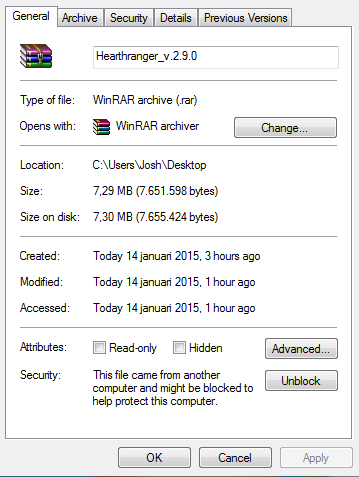 Step 3:
Step 3:Once you located the compressed file you have just downloaded, unzip it with either Winrar, 7Zip or any other unpacking software you have.
 Step 4:
Step 4:Once this file is unpacked, Drag the whole folder to your local drive, (Default = C:\) (So the computer will see the whole folder as a part of the computer and you will not have any trouble opening the bot)
Step 5:When you dragged the whole folder to your local drive you can open the folder, than you are going to right click: Hearthranger.exe, After this you will go to Compatibility, Than you will go to the bottom where you see Privilege Level, Than you will check the button that says: Run this program as an administrator (Otherwise you have to rightclick the programm everytime you open it)
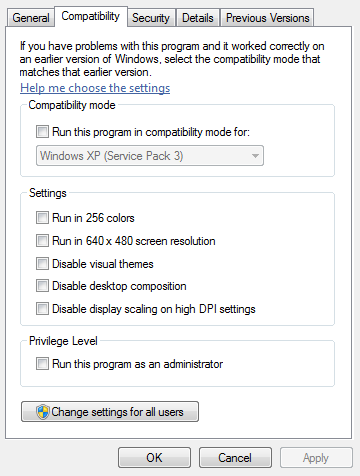 Step 6:
Step 6:You see a window called gmsy1yqzt0f, Click on the little note with a pen (When you hover over it it will say: Edit Task)
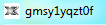
 Step 7:
Step 7:You will now see the Task Editor, Where you can adjust everything.
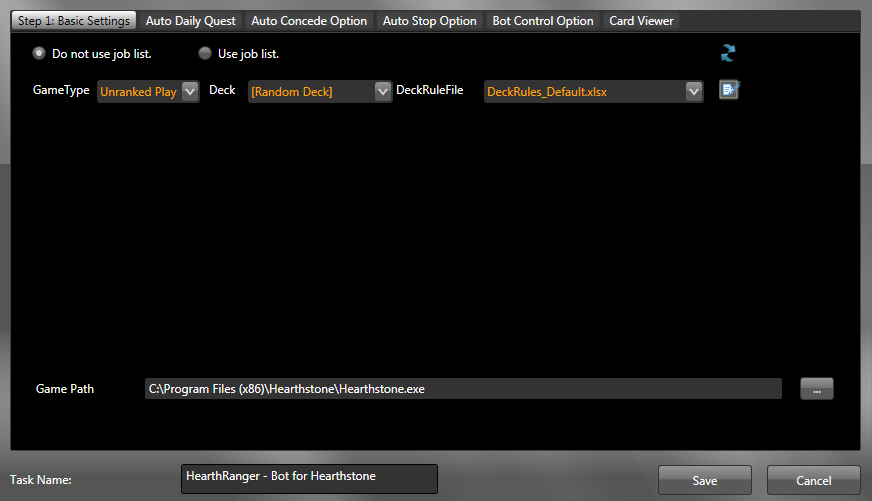 Step 8:
Step 8:After opening the Task Editor, You will go to Step 2: Bot Account, You have to put in your account name and password of the
HearthRanger Website.
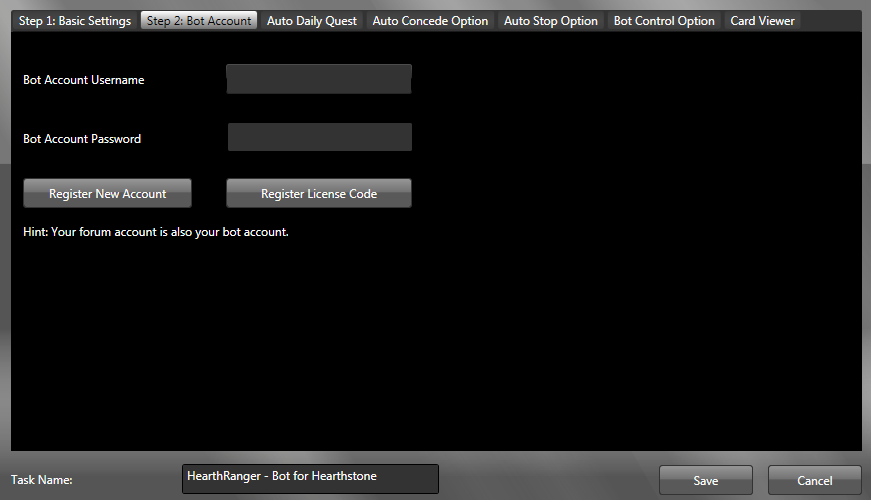 Step 9:
Step 9:The rest of the tabs speak for them selfes you can adjust the way the bot plays for you inside of the Task Editor After you are done, Save it
Step 10:Open up Hearthstone if you havent already. Press the ESC Button on your keyboard. After this go to options, under Graphics you will see Fulscreen, You have to uncheck this.
Step 11:Restart Hearthstone so the Windowed mode is saved.
Step 12:Press the ESC Button on your keyboard, After this go to options, under Graphics you will see Screen Resolution. Put this the exact same hight as you have set your resolution from windows.
 Step 13:
Step 13:Click the Play button on the HearthRanger bot and have fun with your bot!
 Congratulations, You have succesfully configured the bot!
Congratulations, You have succesfully configured the bot!
Also, Don't forget to thank me :) 
